AnalysisDashboard – Individual Data VisualisationNew
movisensXS now features an analysis dashboard allowing researchers to create custom data visualisations for their participants, and also to show the researcher data trends during the study.
Our AnalysisDashboard provides personalised and customisable visualisation tools for your study or project.
- Consultation
We work with you to plan and devise the best solution for your study, taking into account time, costs and quality. Benefit from our long standing experience and expertise. - Implementation
Our experts take care of the data visualisation and web generation, freeing you from the need to engage in programming and web infrastructure. - Training & Instruction
We’ll instruct your team in the use of the platform software, remaining on hand for when questions arise. - Professional Collaboration
We thrive on long-term collaborations with our customers, working persistent to develop new features and capabilities that benefit the research community.

Display options
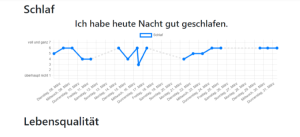
Diagrams
Generated from answers to a Likert Scale in movisensXS; several Likert Scale can also be displayed in one figure (curves can be hidden)
Temporal change becomes clear at a glance

Chronological Sequences
Generated from Text items (free text input possible)
Both date and time are given for the free or given answers
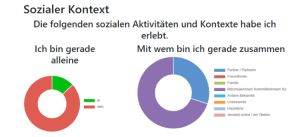
Pie Charts
Generated from a list selection with predefined answering options (single or multi-select items)
Initial assessment of which response option predominates
Benefits
- Individual movisensXS connection
- Visual depictions of data: Diagrams, chronological sequence, etc.
- Instant overview of the current status quo of a participant
- No need to engage in programming and web infrastructure
- No movisensXS Account required (therapists not using movisensXS can also access data visualization)
- Simple data distribution
Training area
We offer regular webinares on various themes related to Ambulatory Assessment, Physiological Parameters and Experience Sampling. In our training area you can easily select a webinar and view it directly.
