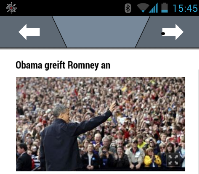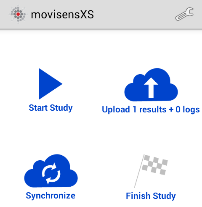movisensXS February Update
- Upload all results from the device
- Update the movisensXS app to version 0.3.2303
- Finish the study and couple the device to a participant again
Introducing Reaction Time
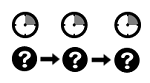 Thanks to the Universität Koblenz-Landau you can now measure the time a participant needed to answer one item. You can do so by placing a Multi-Item Screen, adding the item you want to measure and also adding the Reaction Time item on the bottom of the screen. The reaction time will be recorded in milliseconds as the time from the screen being showed till the time the next button is pressed. It can be used e.g. to measure the compliance of the participant. Please be aware, that the reaction time can vary depending on the used device and current processes running in Android.
Thanks to the Universität Koblenz-Landau you can now measure the time a participant needed to answer one item. You can do so by placing a Multi-Item Screen, adding the item you want to measure and also adding the Reaction Time item on the bottom of the screen. The reaction time will be recorded in milliseconds as the time from the screen being showed till the time the next button is pressed. It can be used e.g. to measure the compliance of the participant. Please be aware, that the reaction time can vary depending on the used device and current processes running in Android.
Introducing Auto Advance
The item formats Select One and Likert Scale are now configurable to activate Auto Advance. If it is activated and the participant selects an answer option he is automatically taken to the next screen. This can reduce answer time and improve the compliance.
In a Multi-Item Screen you can not set a time when the screen automatically advances to the next screen or item. This allows you to e.g. display texts only for a limited time.
Introducing Multimedia Items
 Thanks to the Universitätsklinikum Carl Gustav Carus we can today announce multimedia items. You can now capture pictures, videos, audio and barcodes. Just drag and drop the new item formats into your study and you are ready to go. To download the results please use the dropdown button on the results page and select MultiMedia Results (ZIP).
Thanks to the Universitätsklinikum Carl Gustav Carus we can today announce multimedia items. You can now capture pictures, videos, audio and barcodes. Just drag and drop the new item formats into your study and you are ready to go. To download the results please use the dropdown button on the results page and select MultiMedia Results (ZIP).
Define the Study Duration for Each Proband
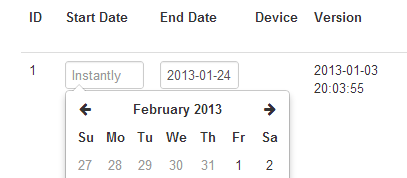 Now you can define a start and end date for each proband. If you specified a date range, the sampling will only trigger the proband or show him buttons and forms if the current date is in the specified date range. If you do not define a start or end date, the sampling starts immediately or never ends. This date range is also compatible with the Sampling Daycondition, which allows you to define different sampling schemes on each sampling day.
Now you can define a start and end date for each proband. If you specified a date range, the sampling will only trigger the proband or show him buttons and forms if the current date is in the specified date range. If you do not define a start or end date, the sampling starts immediately or never ends. This date range is also compatible with the Sampling Daycondition, which allows you to define different sampling schemes on each sampling day.
Smaller Improvements
- To remove the problem of using one couple-code accidently for two participants, the couple-codes are now invalid as soon as they have been used once. You can always refresh the study configuration for a proband in the study control screen.
- We integrated the barcode scanner into movisensXS. You do not need to install a barcode scanner app any more.
- The date formats changed for the Date Range condition. If you use one, please be sure to check if the dates are still correct.
- Improved developer integration.
- Lots of smaller bugs have been removed.